![]()
![]()
![]() Sites manager - user profile tab
Sites manager - user profile tab
Click here for an OverviewOverview:
New: Hold the mouse over the New button and select which type of question or information gathering field you would like to add. The question you add here will be asked each time a new user record is added to the ACM. For example, you might add a Drop-down list type question that asks the user which Department they work in. You would then populate the drop-down list answers with all of the various Departments in the organization. When a user record gets created, the person creating it will be asked which department the user works for and they can select the answer from the predefined list of possible departments you create here.
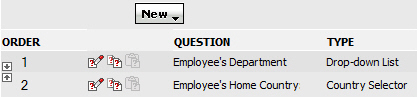
Preview: Click the Preview link to see how the questions will be displayed on the user record.
Order: This is the order in which the questions you create will be displayed on the user record. You can change the order by clicking on the number of typing in a new number or by using the up and down arrows to move a question to a new position.
Question: The text displayed here comes from the Question Text field of the question editor. Click the ![]() to the left of the question text to edit it.
to the left of the question text to edit it.
Type: Indicates the type of question that was created. For example a Country Selector, a Drop-down List, or a Text type question.
Active: Indicates if the question is active or not. If you inactivate a question it will not be included in the question list when user records are created.
Delete: If a question is no longer needed or relevant, click the Delete icon to remove it completely.