![]()
![]()
The Job Center feature of the ACM consists of a Job Center main page in conjunction with any number of syndicated job postings pages. A third page type - the job Application Form page - provides a way for users of the Job Centre to apply online for jobs. The result is powerful job listing and application submission functionality.
The features on the Job Center main page include:
an option for Job listings to be displayed without searching
a keyword search and advanced search
job postings displaying a Posted date
The features for each job posting page include:
the ability to fill in an application form.
the ability to email the job posting to a friend
the ability to upload a resume
The Job Center Page acts as the search center for job postings. It also displays all of the Job Posting detail on a details screen.
Once you have created a Job Center main page, and created syndicated job postings pages, you will have something similar to the following:
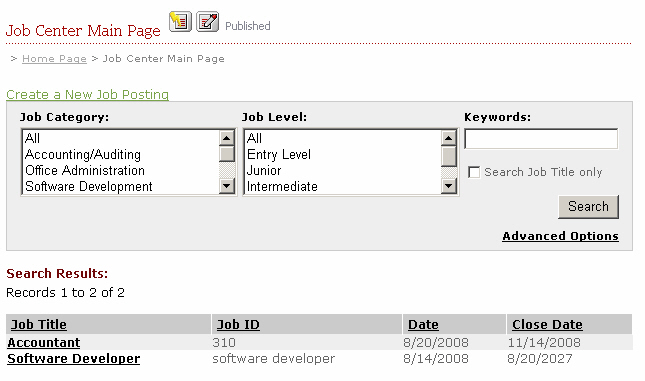
In order to get your job centre up and running you must complete the following:
Configure the Syndicated Job Posting page in the Page Type Manager.
Create an optional Application Form that users will use when applying online for jobs.
Create a Job Centre main page.
Create syndicated job posting pages