![]()
![]()
Support contact information is now displayed on the About ACM page accessed from the Help button on the Admin toolbar.
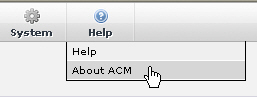
The default information allows users to contact ACTIVE Network, LLC's support team.
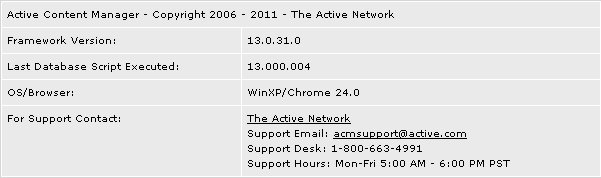
If you want your site users to contact a different support team, you can edit this information. You can change it globally so that all of your sites use the same support contact information, or you can edit it on a site-by-site basis so that each site's users will contact a different support team.
Use this procedure to customize the support contact information displayed on the About ACM page. The first procedure sets the support contact information globally (for all sites). The second procedure changes the support contact information for a single site.
Global Support Contact Information
Be sure you are logged into the ACTIVE CM.
From the System menu, select the Global System Variables option.
Complete the settings on the Support tab.
Click Save.
The information you added here will now appear on the About ACM page for all sites that DO NOT have customized contact support information added on the Sites manager - Support tab.
Single-Site Support Contact Information
If you customize support contact information for a specific site, changes you make to the Global System Variable support contact information will not affect that site. Only sites that do not have customized support information will use the Global settings.
To edit the support contact information for a single site, go to the System menu and select the Sites.
Click on the site for which you wish to change the support contact information.
Go to the Support tab.
Edit the support contact information as desired.
Click Save. The information is now updated on the Help - About ACM menu option for that site only.