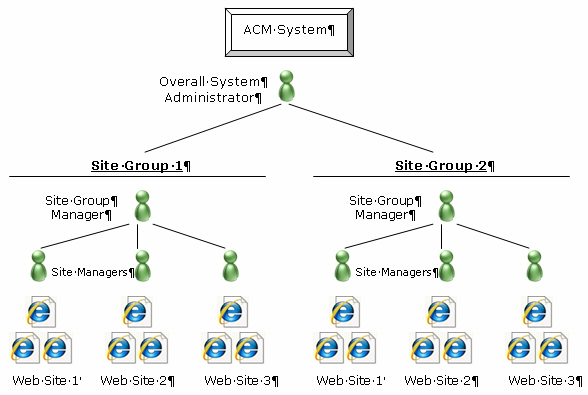![]()
![]()
If you are like most customers, you already had an existing web site that has now been migrated over to the ACTIVE CM. If this is the case, your hierarchical site structure is already well defined, with parent and child pages already implemented with your organization's web content. You should review the topic on parent and child pages in order to understand this ACTIVE CM terminology. You will need to understand this relationship as you build and maintain your site.
If you are migrating multiple sites into a single ACM installation, you will probably want to make use of the Site Groups feature of the ACM. Site Groups allow you to maintain multiple sites in separate distinct groups so that configuration information and content remain safely separated.
Before creating your web site, you must first define how the hierarchical structure of your site(s) will look once completed. The ACTIVE CM web site hierarchy is built by creating parent and child web pages. In addition if you are going to be creating sites for different organizations or branches within a large organization, you will probably be using Site Groups (see Site groups overview).
The hierarchy for a site can be thought of as a family tree. The following is an example of basic web site hierarchy. A web page is considered a Parent page if it has pages under it in the hierarchy. These "sub-pages" are the Child pages.
In addition to their position within the hierarchy, you must also decide what type of content each page will contain. In the example above, you can see that each of the pages has a type associated with it. Some will contain General Content while others will contain Surveys or Site Maps. Page type is important as it defines the structural elements that will be available for that page when creating its content.
The actual site structure can be much more complex than this example but the concept of the hierarchy is still valid.
When site groups are used, the ACM installation will contain separate groups of sites called Site Groups. The diagram below shows how site groups fit into the hierarchy of the ACM. Each of the web sites shown in the diagram can have numerous pages and sophisticated hierarchies as shown in the Individual Site Hierarchy section above.