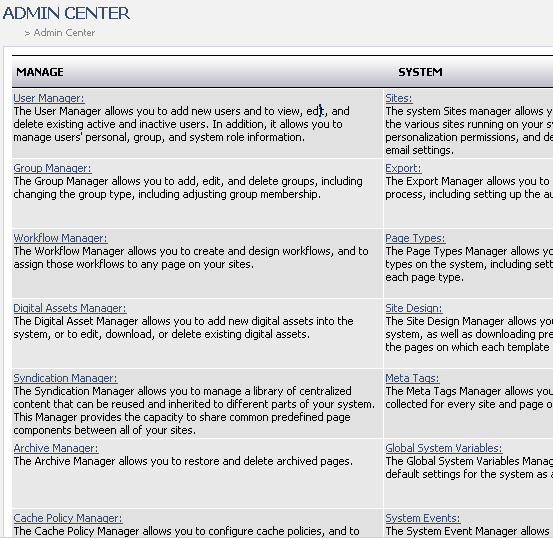![]()
![]()
The Admin center is where all of the administrative and management tasks for your web sites are performed. The complete set of administrative options is only available to site administrators. Other users may or may not have access to one or more of the Admin Center options.
When logged in as the Administrator, the admin center options are located on the System menu.
![]()
Once you have opened one of the Admin Center options, you can see the full set of Admin features by clicking on the Admin Center link in the upper right corner.

An example of some of the Admin Center options is displayed below. The options displayed in the Admin Center depend on what your organization has elected to install and your user rights (Administrator, versus content provider, etc.)