![]()
![]()
You can view an online site group information report that shows the following information for a given site group:
From the System menu, select Site Groups.
In the Sites Group Manager, click on the name of the site whose information report you wish to view.
On the right hand side of the Site Details page, click on the Show Site Group Information link. The report is displayed as illustrated below:
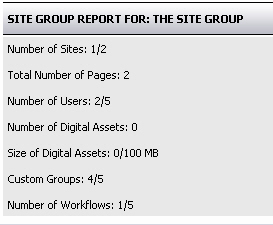
Click the x on the browser window to close the site group report.
Provided you have configured the Site Group Manager group to have the Usage Details tab included (see Group Manager > Site Group "xxxxxxxxxx" Managers > Tools tab > Usage Details item - this needs to be checked, site group managers can see at a glance the current usage status for their Site Group. They can see how many sites and pages they have left available in the Site Group as well as other usage information.
Site managers can login, go to My Page and click on the Usage Details tab.