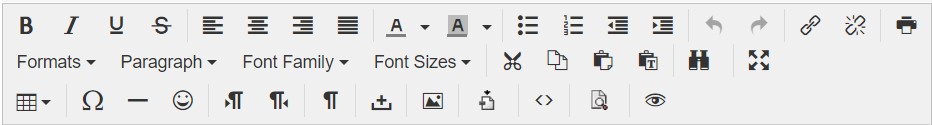![]()
![]()
Use this procedure to switch from the default r.a.d. HTML editor to the TinyMCE editor. Once the change is made the Content tab of the Page Editor will display the buttons and toolbars of the TinyMCE editor. For more information on this editor, see https://www.tiny.cloud/.
On the System toolbar, click My Page.
From the HTML Editor drop-down, select TinyMCE Editor.
Click Save.
Edit a page and go to the Content tab.
The tools and buttons displayed
should appear as follows: