![]()
![]()
If you allow for the contribution of content by public users, you may wish to employ the Objectionable Words feature to filter for any inappropriate words that may be submitted. You can create and manage a list of objectionable words and indicate if there is a suitable replacement word or if you would simply like the "bad" word removed.
From the System menu, select Global System Variables.
Click on the Objectionable Words tab.
In the field beside the Add button, type in the bad word and click Add. A new line is added to the bad word list.
In the Replacement column, you can type in an alternate replacement word. By default the system counts the number of characters in the “Objectionable Word” field and uses same number of masking characters as the replacement word (spaces will not be replaced). For example, if you do not type in a word to replace the word "shit", the system will automatically enter **** (four asterisks). If you have a suitable replacement such as "heck" to replace "hell", you can type it in the Replacement field.
If you wish to upload a file containing a list of bad/replacement words, you can do so. The file must be an Excel file with a bad words column (mandatory) and a replacement word column (optional) can be accepted. Uploaded bad words are added to the existing list of words. Uploaded bad words without corresponding replacement words will have masking characters as their replacement.
To resort the list of words alphabetically (up/down), click on the Objectionable Word header. Wait a moment and the system will resort the list of words.
Click Save.
For each page type in your system that accepts public content, you will see a section where you can turn on the bad word filtering.
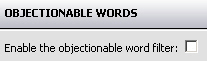
Pages that have the Objectionable Words section include: Blog page, Forum page and Comments pagelet.
Edit each of the pages noted above and check the Enable... checkbox to filter bad words.